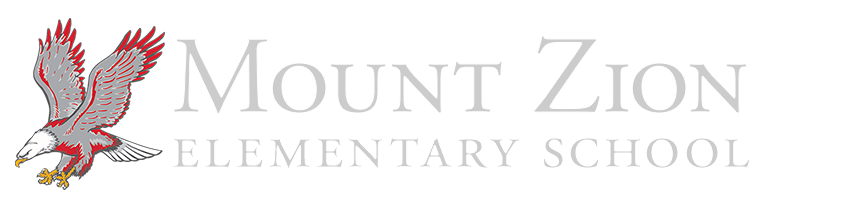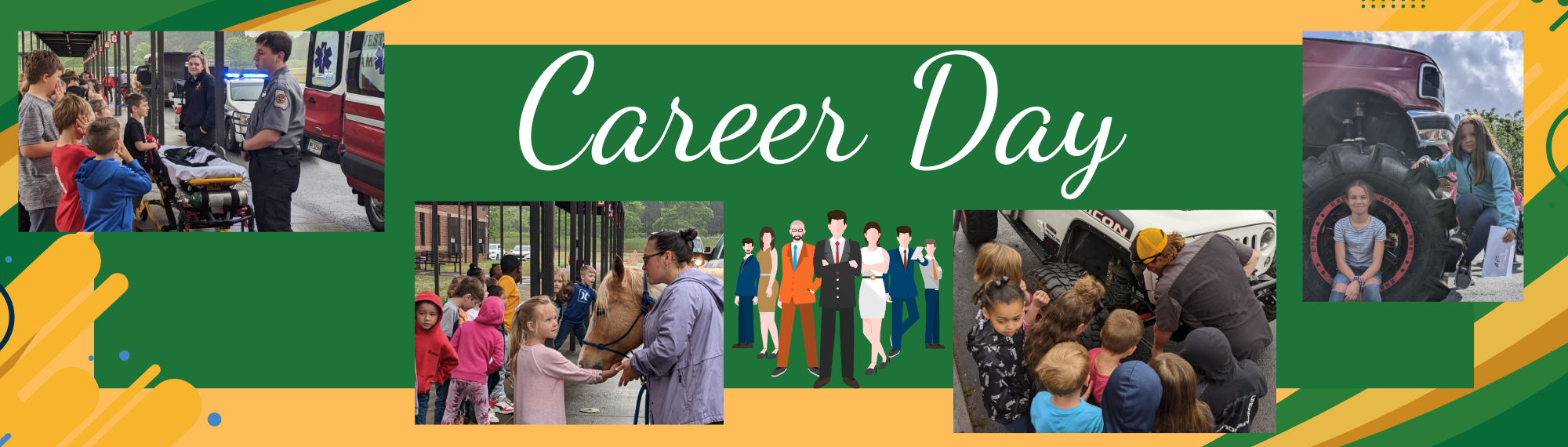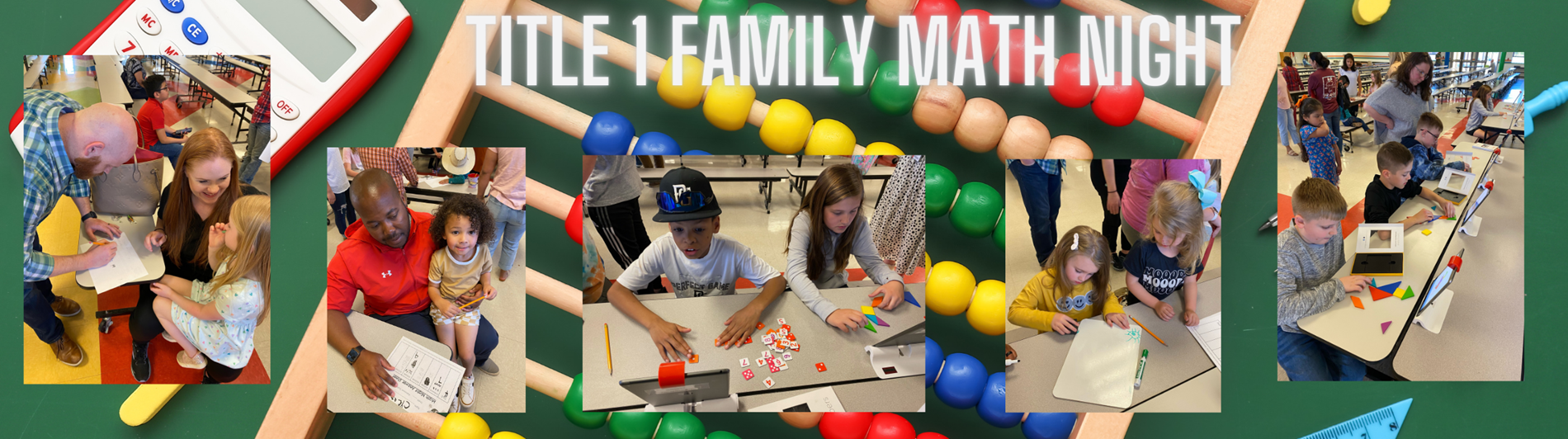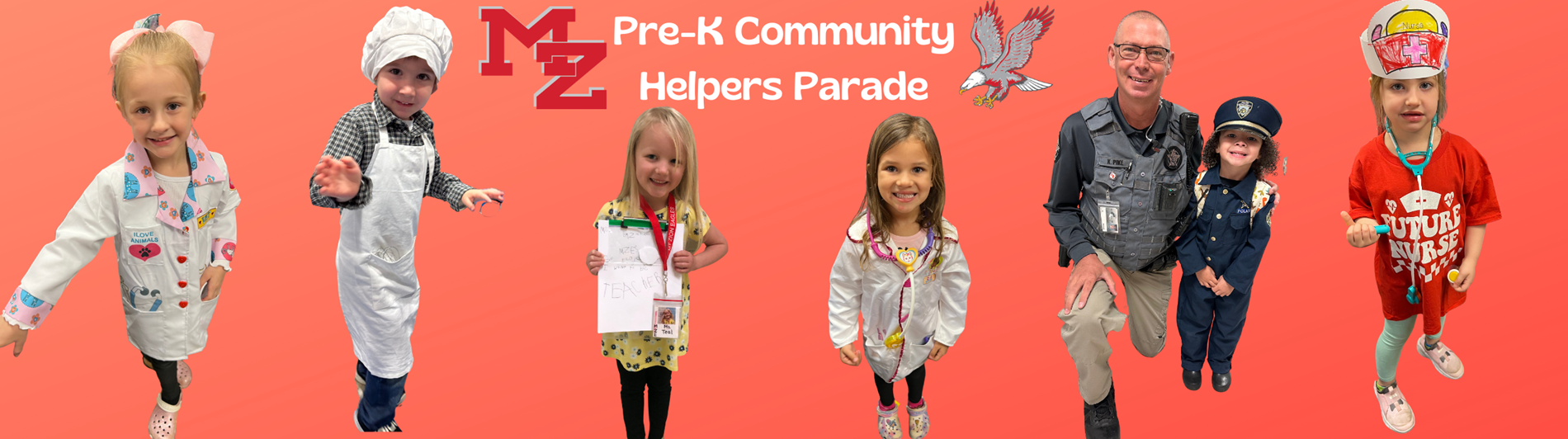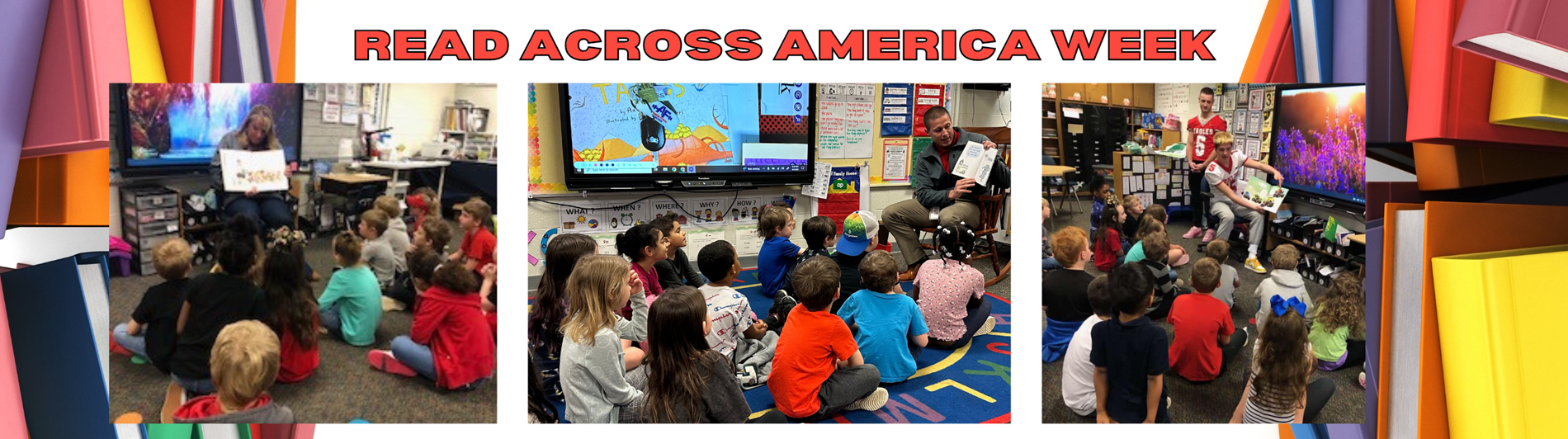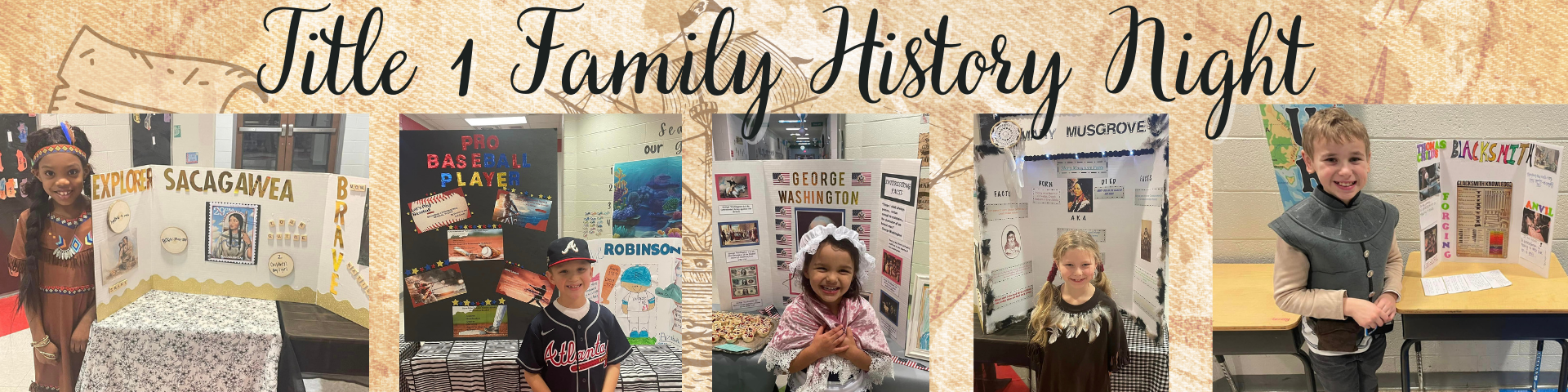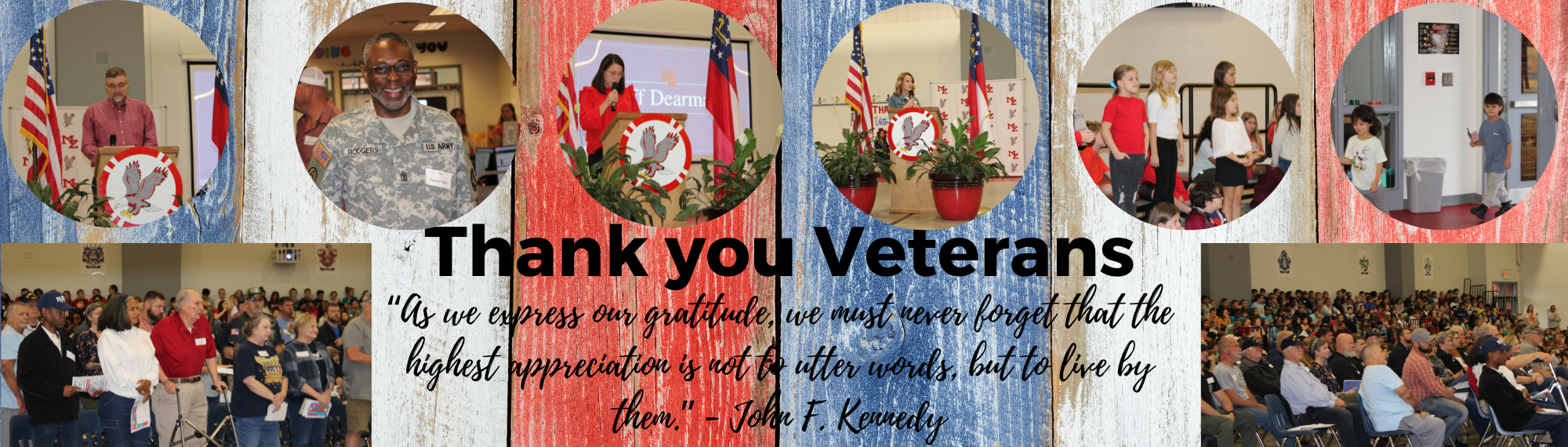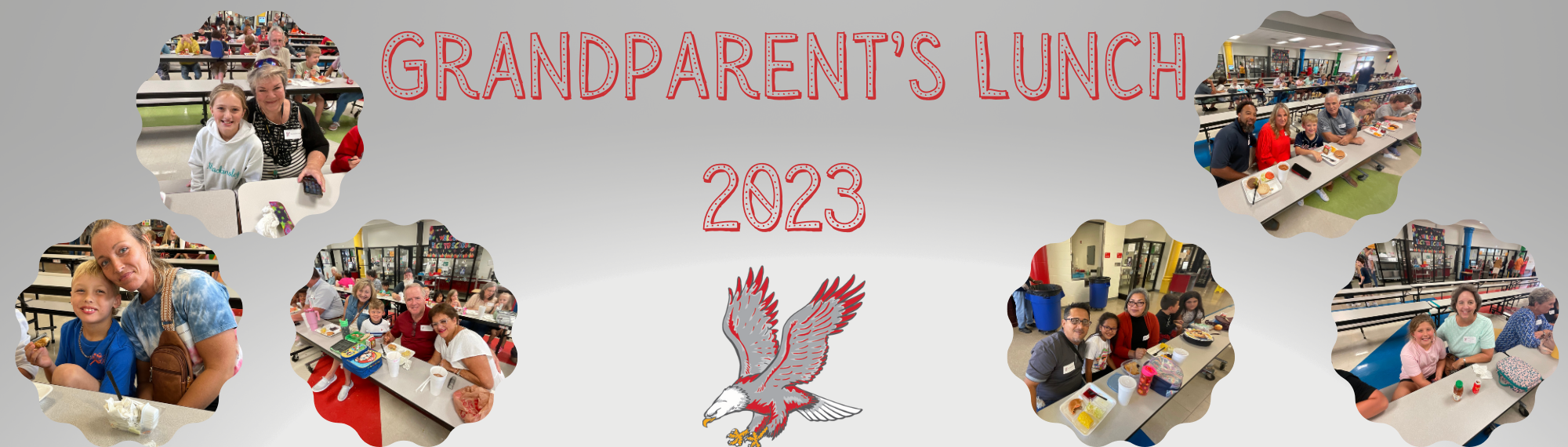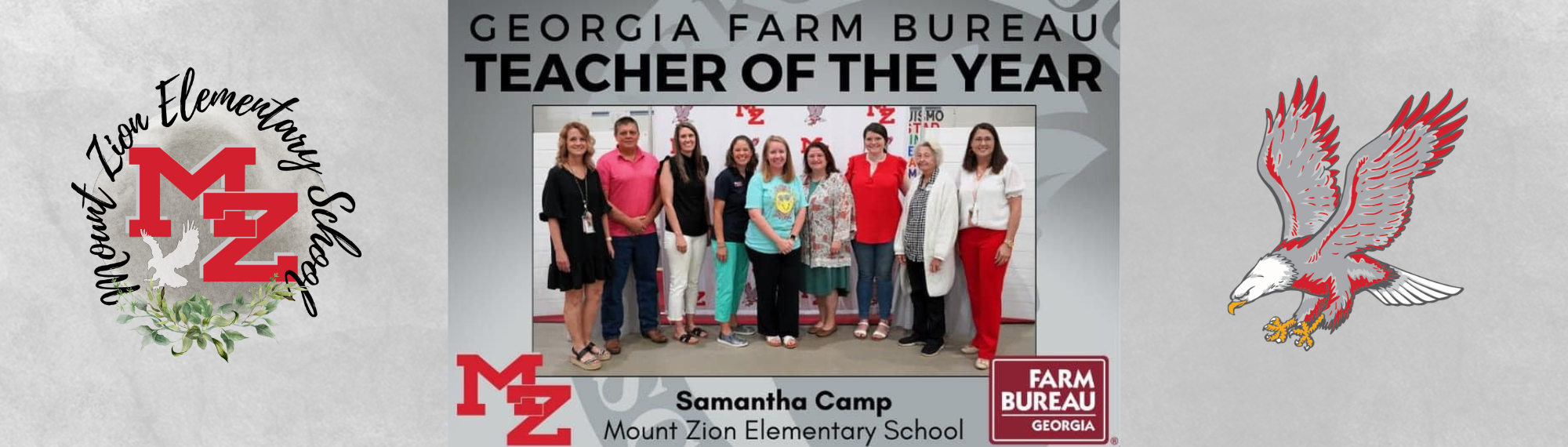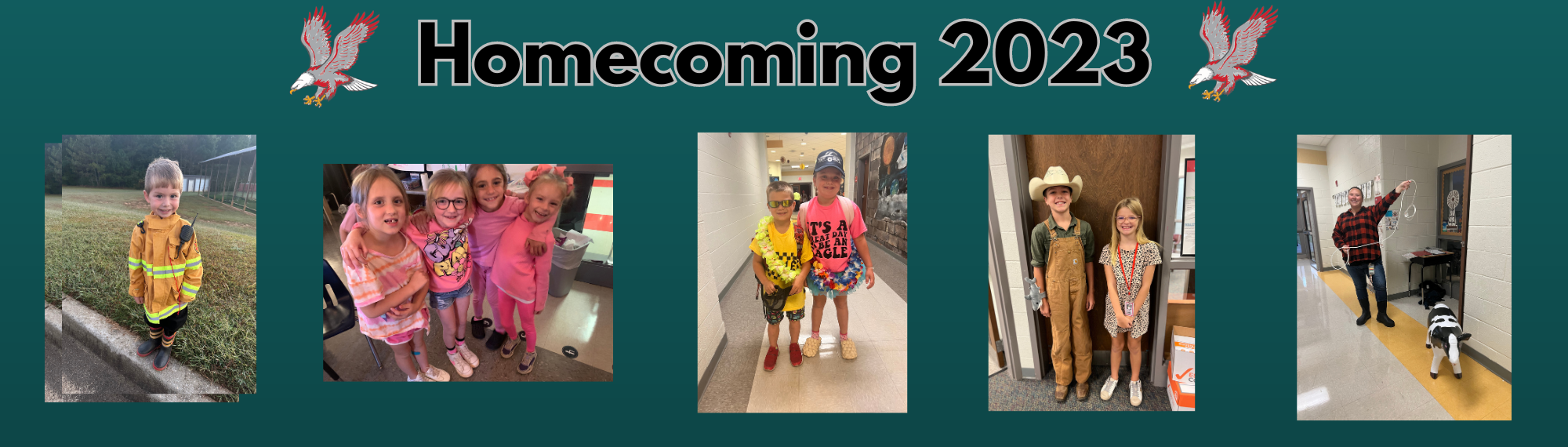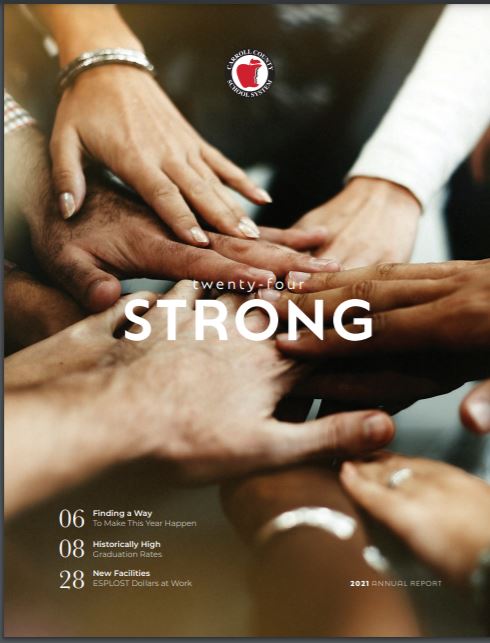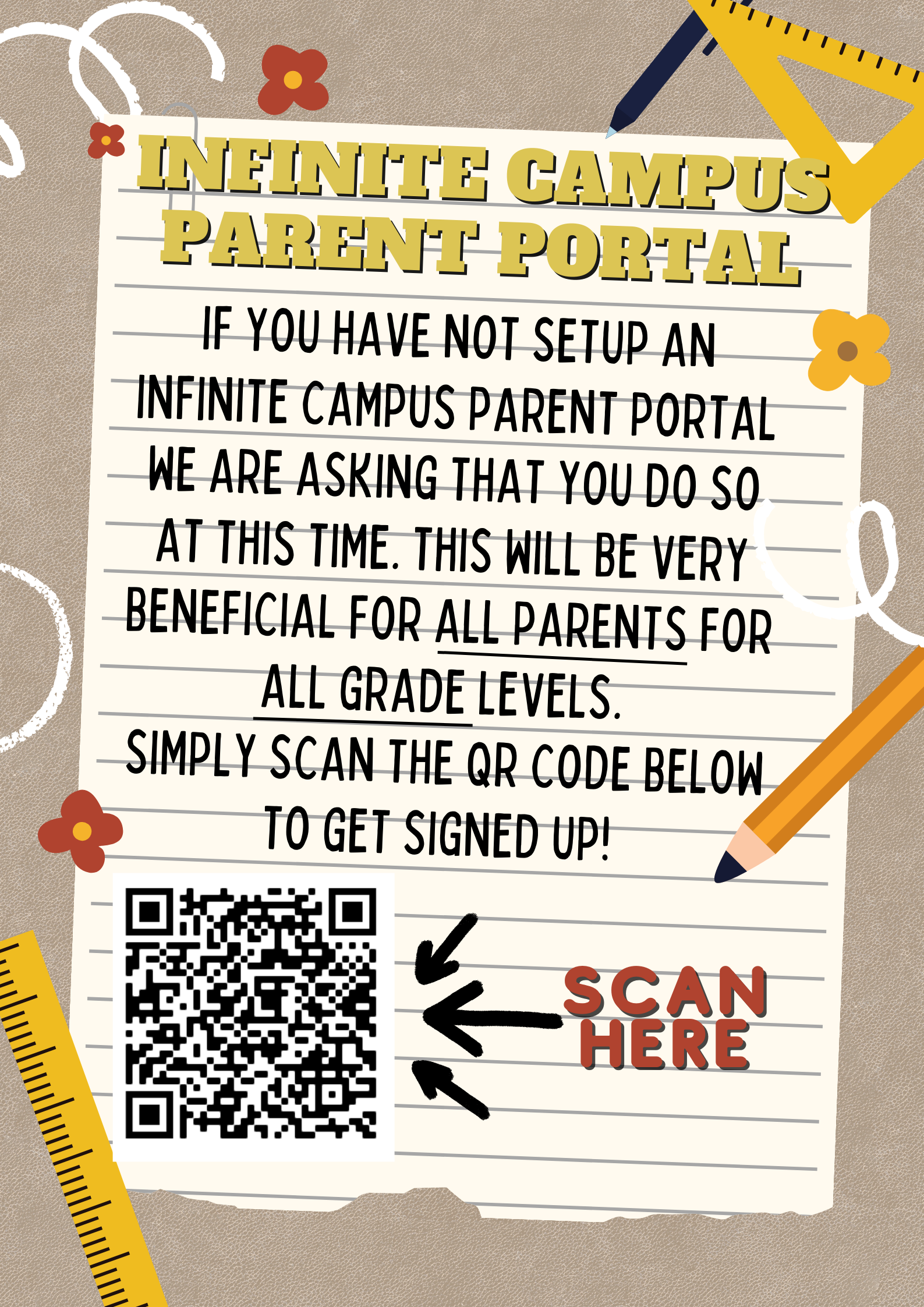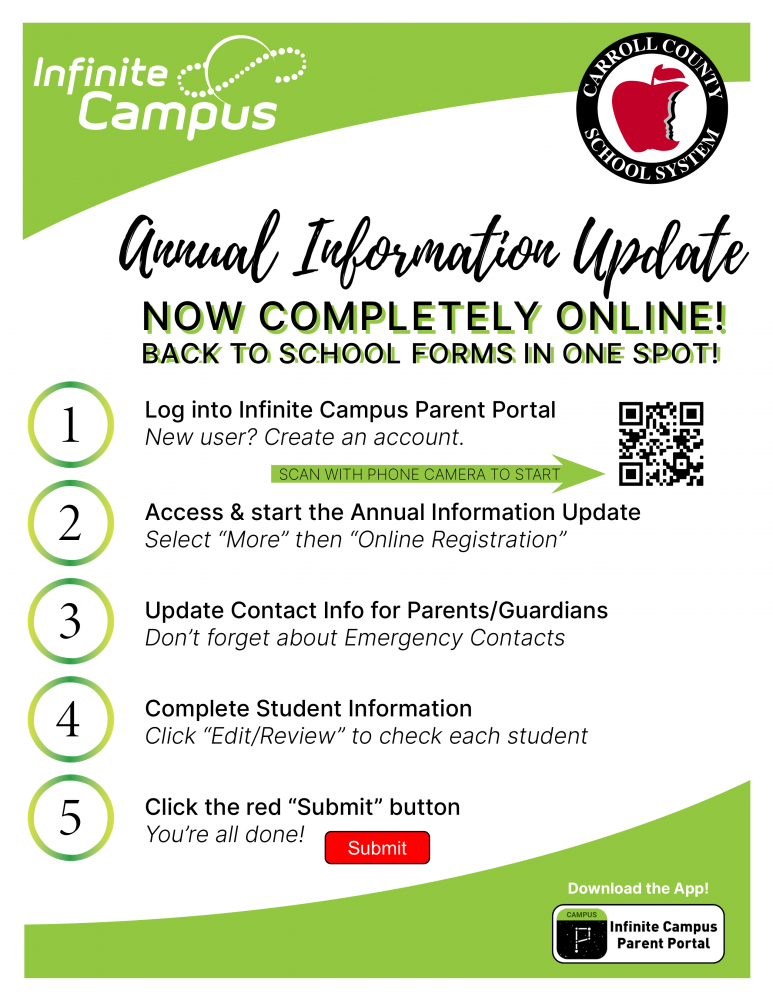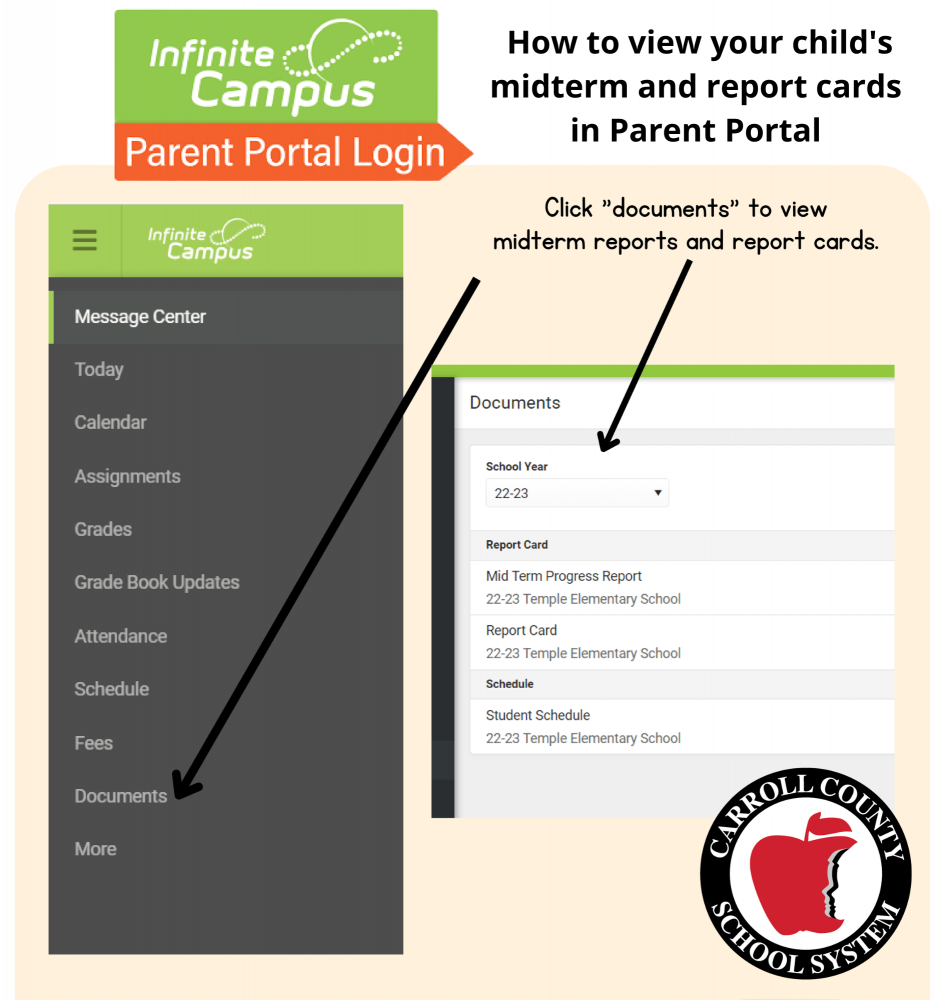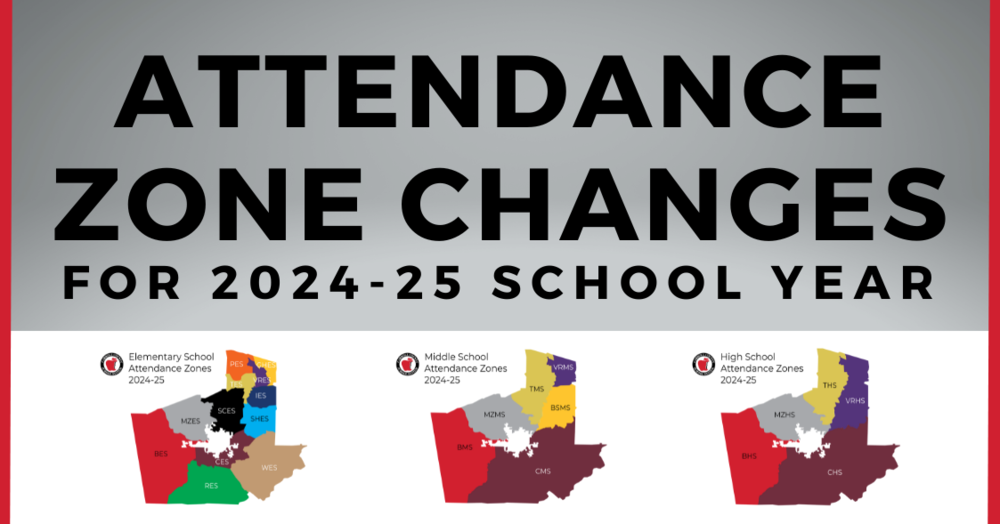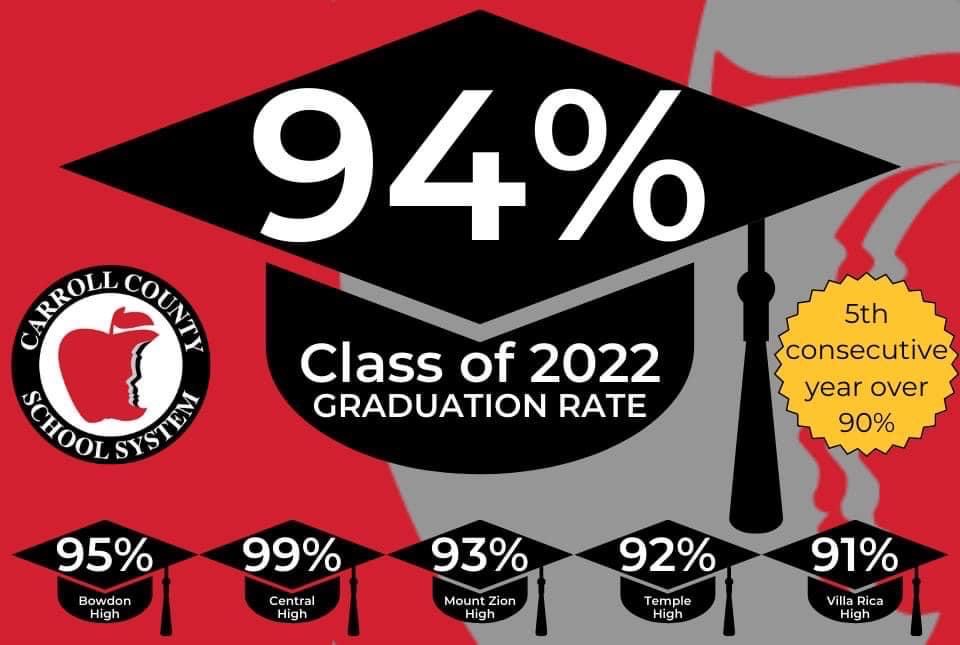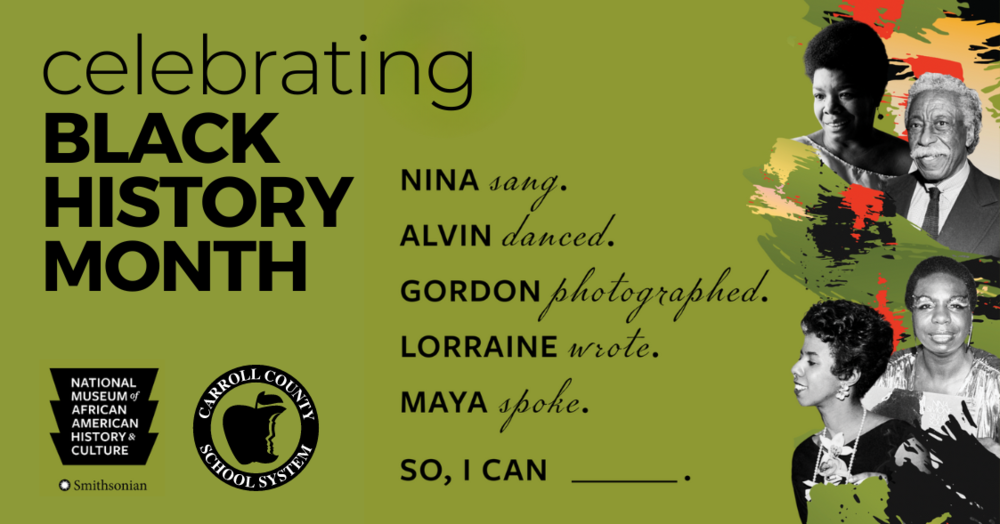News
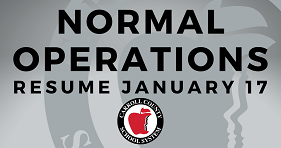
Enter a brief description about your news...Carroll County Schools will resume a normal operating schedule on Wednesday, January 17. Temperatures will be very cold, so please make sure to wear warm winter clothing. We look forward to seeing everyone tomorrow! Las escuelas del Condado de Carroll reanudarán su horario normal de funcionamiento el miércoles 17 de enero. Las temperaturas serán muy frías, así que por favor asegúrese de llevar ropa de invierno abrigada. ¡Esperamos verlos a todos mañana!
Tue Jan 16 05:05 PM

Carroll County Schools will transition to a Distance Learning Day on Tuesday, January 16 due to winter weather. Please refer to the Distance Learning Day Plan for more information about how your child will receive more information and assignments from his or her teachers. Las escuelas del Condado de Carroll harán la transición a un Día de Aprendizaje a Distancia el martes 16 de enero debido al clima invernal. Por favor, consulte el Plan de Día de Aprendizaje a Distancia para obtener más información sobre cómo su hijo recibirá más información y tareas de sus maestros.
Tue Jan 16 11:11 AM
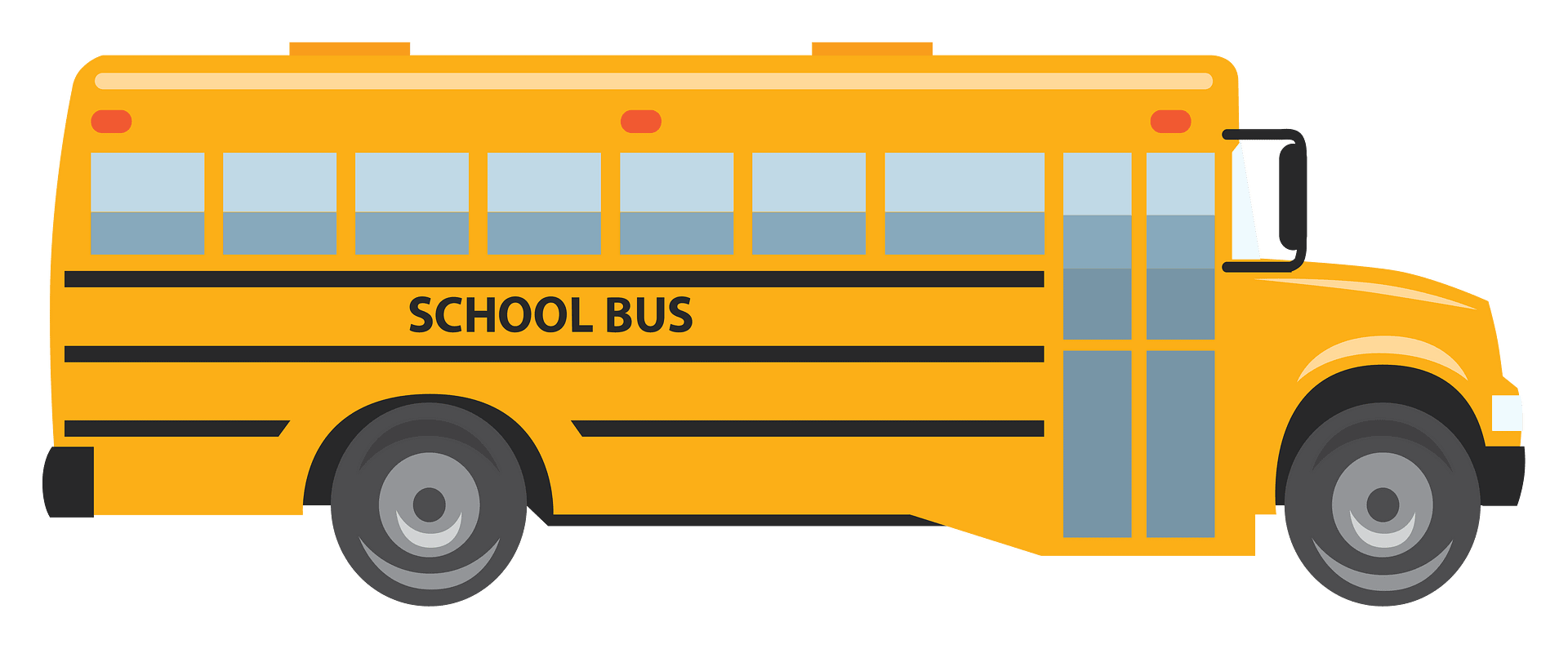

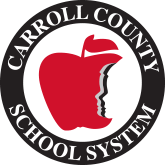
Click here to learn more about Pre-K and Kindergarten in CCS.
Thu Jul 20 06:32 AM
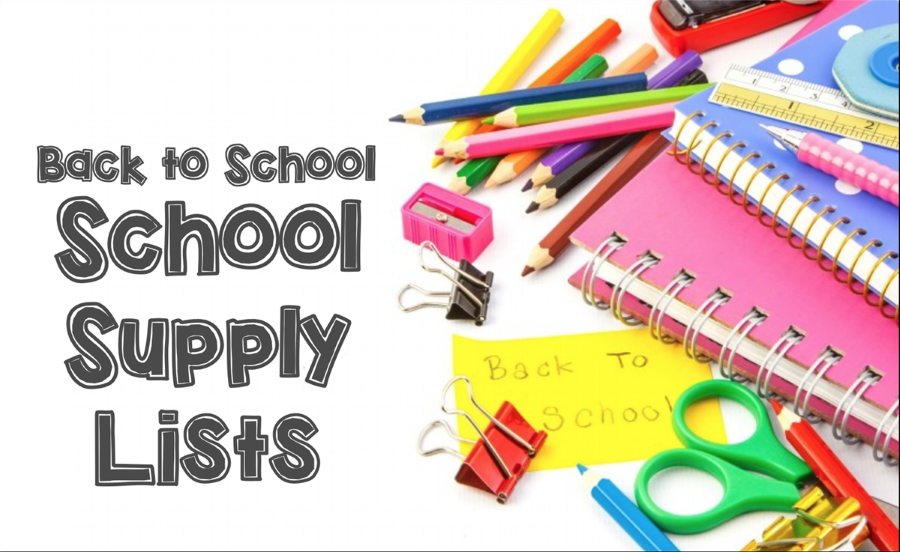
Ready to come back to school? Find your grade level supply list here!
Thu Jul 06 09:36 AM

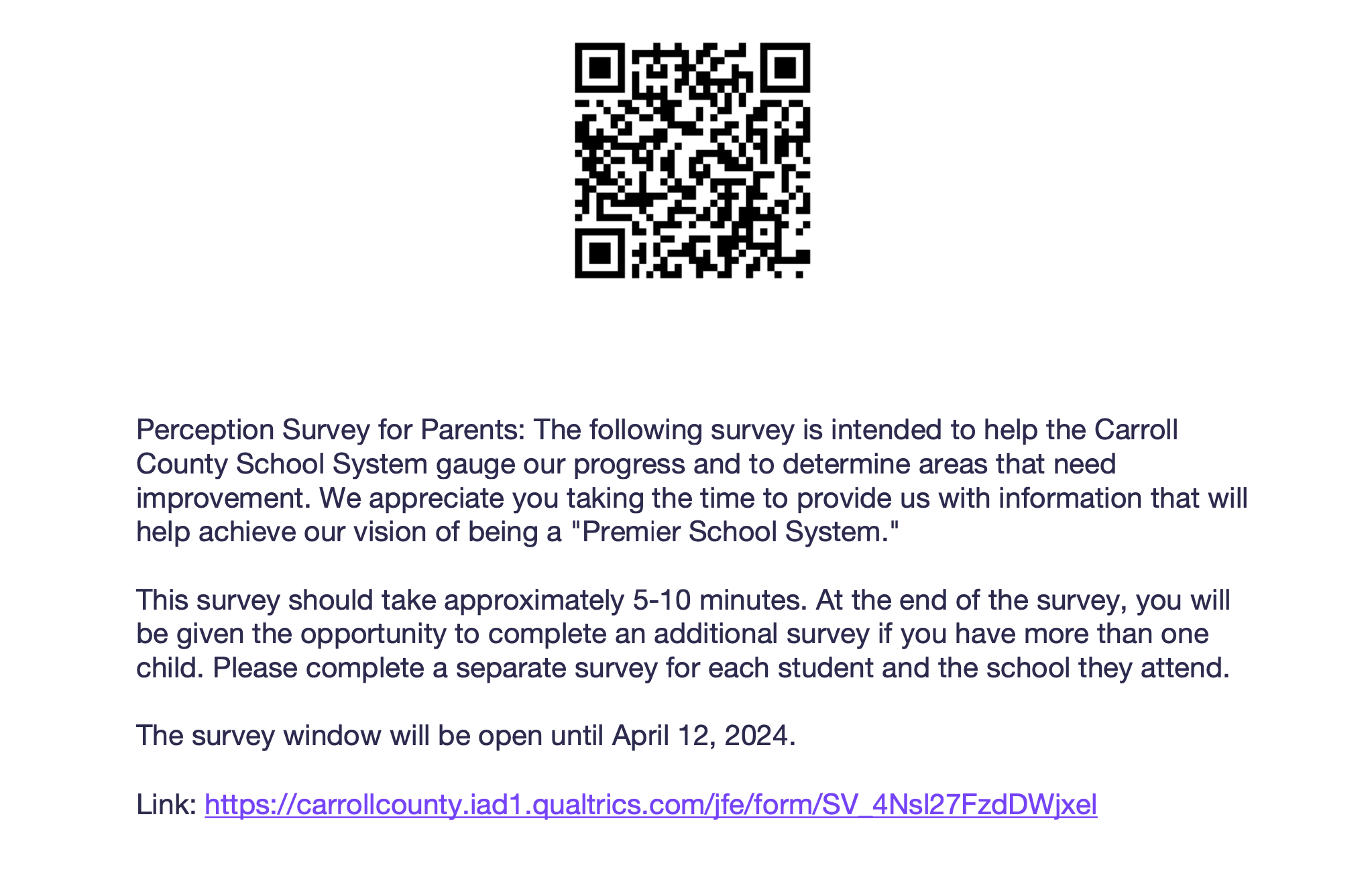
Upcoming Events
Resources
Welcome Back Eagles 2023-24
Approved Instructional Calendars
Mt. Zion Cluster News
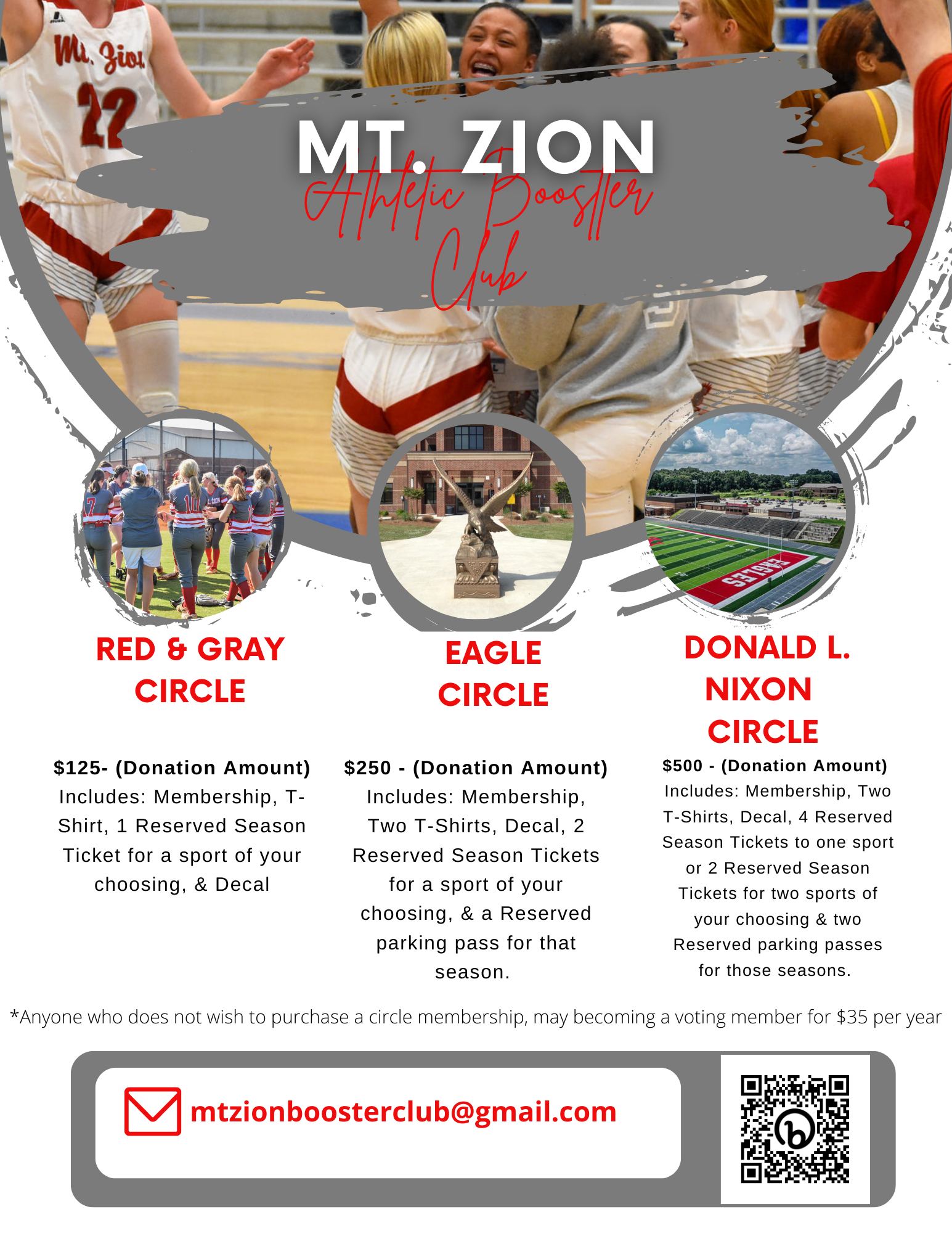
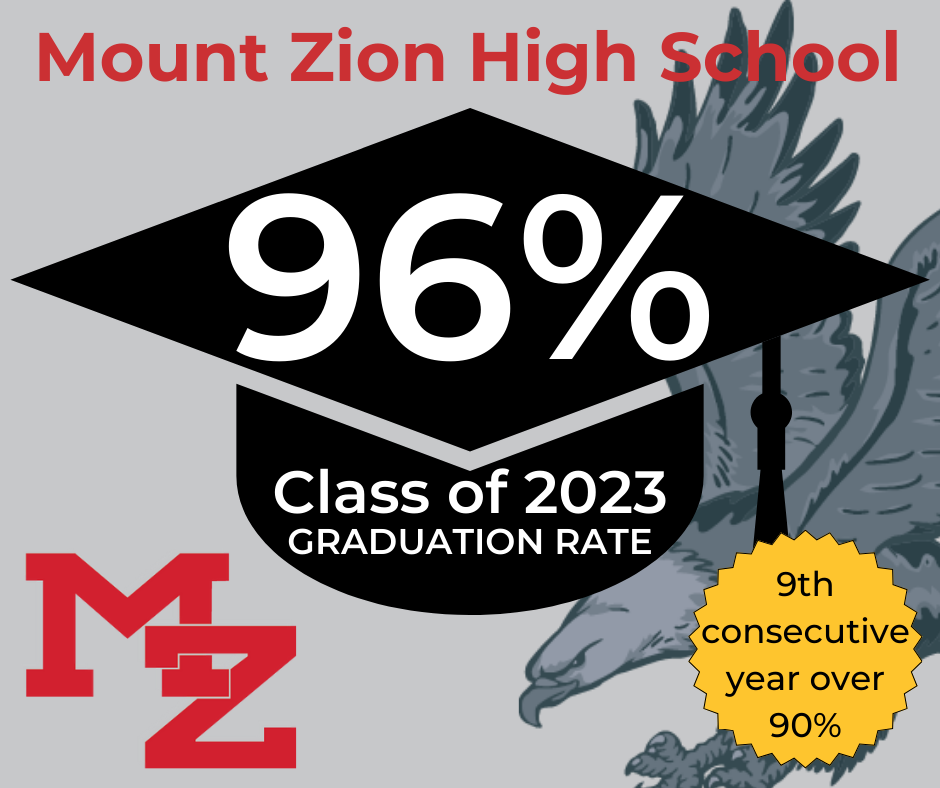
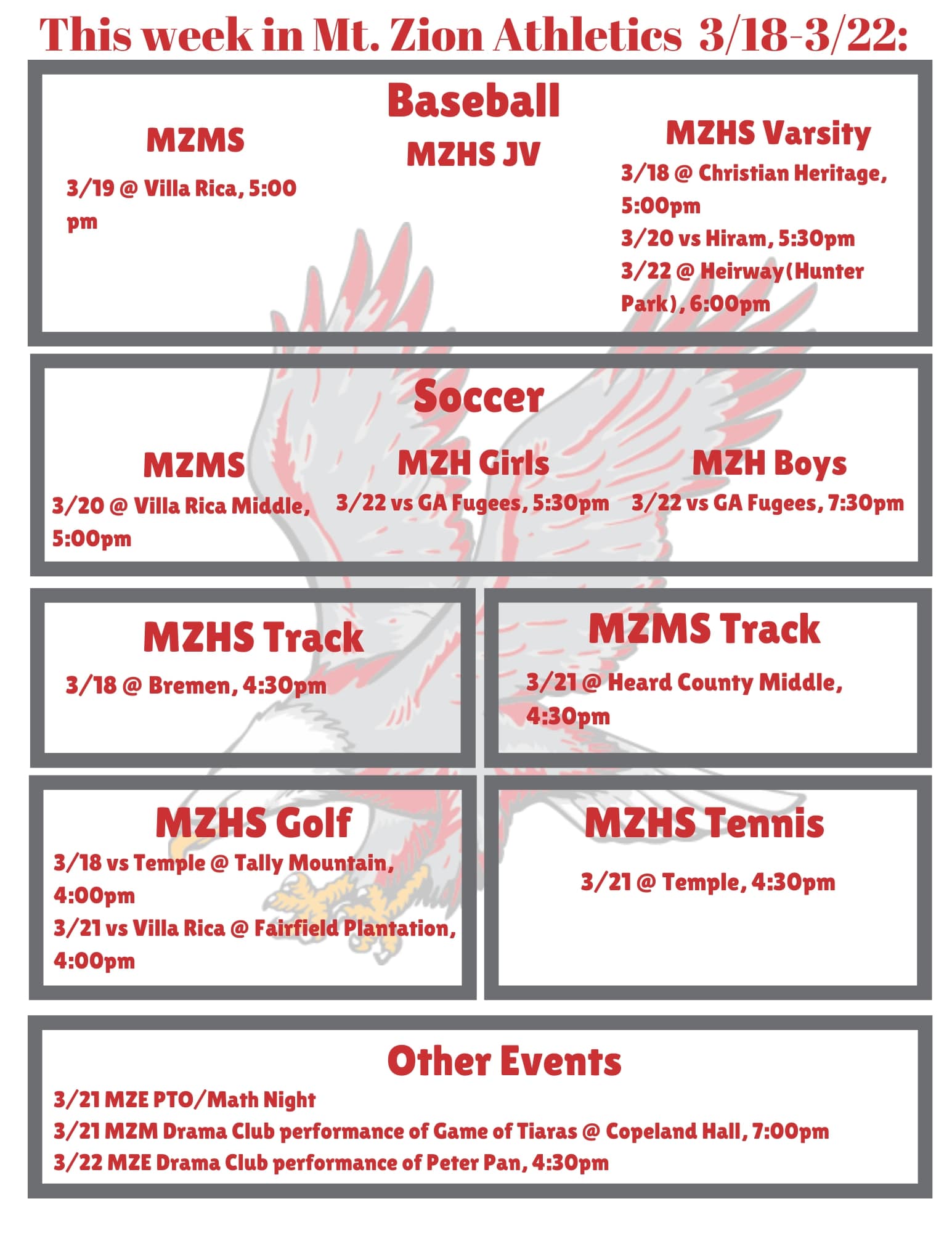
Head's up! Your NEW 24/7 MOUNT ZION HIGH SCHOOL Sideline Store is officially up and running. To celebrate, we're offering fans an epic, month-long promotion— 15% OFF sitewide when you use code SPIRIT15. Stop reading and start shopping to score the latest fan wear and accessories. Then get out there and cheer on your team.
Check us out on social to learn more. Go MOUNT ZION HIGH SCHOOL! http://sideline.bsnsports.com/